Here's what we did and the skills we learned...
SKILLS LIST
- COLOR SCHEME TOOL
- Customize Your Blog!!!
- START BLOGGING HERE
- Pinterest Site for Examples....
- Recolor Artwork
- PATHFINDER TOOL
- Experimental Design (Keetra Dixon)
- LOGO examples
- DESIGN RESEARCH
- Hillman Curtis' "Artist Series" videos
- "Rise and Shine" Video Series
- Rule Of Thirds
- AIGA Site
- Communication Arts Link
- History of Graphic Design
Monday, December 22, 2014
Friday, December 19, 2014
Type Experiments handout
Here is more information about the project....
POST
your designs and list what 5 changes you made to the type to make it look like what it means....
Here is the list of items to change:
Size
shape
color
orientation
style
location
texture
background color or fill
POST
your designs and list what 5 changes you made to the type to make it look like what it means....
Here is the list of items to change:
Size
shape
color
orientation
style
location
texture
background color or fill
Wednesday, December 17, 2014
TYPE Experiments (Expressive Typography)
Create four designs using the letters in the word to create a design that LOOKS like what it MEANS...
Here's the link http://wawacdesign.blogspot.com/2011/10/typography-experiments.html
Some ideas....
Here's the link http://wawacdesign.blogspot.com/2011/10/typography-experiments.html
Some ideas....
Monday, December 15, 2014
More InDesign info
Here's a link to their TWITTER feed (good grief)..... with LOTS of examples of how much InDesign is used in the world....
http://wawacdesign.blogspot.com/2014/03/indesign-help-part-3.html
http://wawacdesign.blogspot.com/2014/03/indesign-help-part-3.html
POSTING the Juxtapose Project..
Congratulations!
Post info and images about your work to explain how well you solved the assignment.
1. Post up to three pictures of your folded project. Use the photos to show how your design changes at the folds...
2. Explain how you used any of these elements to change on the folds:
• color
• shape
• line
• values
• visual textures (filters)
• images
3. Explain that the over all effect of your work is..... What do you want your audience to "get" from it? How will they interpret it? Are their visual symbols, or clues to help them understand it?
Post info and images about your work to explain how well you solved the assignment.
1. Post up to three pictures of your folded project. Use the photos to show how your design changes at the folds...
2. Explain how you used any of these elements to change on the folds:
• color
• shape
• line
• values
• visual textures (filters)
• images
3. Explain that the over all effect of your work is..... What do you want your audience to "get" from it? How will they interpret it? Are their visual symbols, or clues to help them understand it?
Learning InDesign
Here's the link (s) to info about this new software...... INDESIGN
First link http://wawacdesign.blogspot.com/2013/05/the-indesign-challenge.html
Second link http://wawacdesign.blogspot.com/2014/03/indesign-help.html
Third Link.... http://wawacdesign.blogspot.com/2014/03/indesign-help-part-2.html
Fourth Link!!!! http://wawacdesign.blogspot.com/2014/03/indesign-help-part-3.html
WHEW!!!!
First link http://wawacdesign.blogspot.com/2013/05/the-indesign-challenge.html
Second link http://wawacdesign.blogspot.com/2014/03/indesign-help.html
Third Link.... http://wawacdesign.blogspot.com/2014/03/indesign-help-part-2.html
Fourth Link!!!! http://wawacdesign.blogspot.com/2014/03/indesign-help-part-3.html
WHEW!!!!
Monday, December 8, 2014
I'm out of School today..
Sorry to be out-
If you want to print, here are directions......
Set up the print controls on this main panel.
Then, click on print settings to set up the paper size you want.
If you want to print, here are directions......
Set up the print controls on this main panel.
Then, click on print settings to set up the paper size you want.
Thursday, December 4, 2014
INSPIRATION
Check out these artists using folded paper and even the ACT of folding an image to create art.....
Aldo Tolino @ http://www.aldotolino.com/
Here's a quick video about him too! @ http://vimeo.com/111110100
Bert Simmons
Mr. Simmons uses 3D rendering software to create a pattern of someone's portrait... then prints, cuts and folds the image into a sculpture!!
See more here @ http://www.bertsimons.nl/portfolio/papersculptures/rozemarijn/
Aldo Tolino @ http://www.aldotolino.com/
Here's a quick video about him too! @ http://vimeo.com/111110100
Bert Simmons
Mr. Simmons uses 3D rendering software to create a pattern of someone's portrait... then prints, cuts and folds the image into a sculpture!!
See more here @ http://www.bertsimons.nl/portfolio/papersculptures/rozemarijn/
Tuesday, November 25, 2014
TRY THIS OUT?!!!
Here is a neat paper folded jewelry design from Richard Sweeney-
Link to article and video here @ http://www.wallpaper.com/video/fashion/how-to-make-the-quatre-in-motion-by-richard-sweeney-and-boucheron/1057421332001
Link to article and video here @ http://www.wallpaper.com/video/fashion/how-to-make-the-quatre-in-motion-by-richard-sweeney-and-boucheron/1057421332001
Brainstorming is NEXT
Here is a link to more info about BRAINSTORMING your THEME
http://digidesignone.blogspot.com/2013/09/brainstorming-your-theme.html
http://digidesignone.blogspot.com/2013/09/brainstorming-your-theme.html
Check this out!!!
Mr. Sweeney has created some wonderful artwork with folded paper!!!
see more here @ https://www.flickr.com/photos/richardsweeney/sets/
see more here @ https://www.flickr.com/photos/richardsweeney/sets/
Monday, November 24, 2014
MIKE'S Juxtapose design
Wonderful example of making the design encourage you to think and look longer than first glance...
Here's the link @http://designsbymike.blogspot.com/2012/03/hypnotise.html
Here is Frank M's design- This one went on to national competition for High school artists...
http://franksblog0.blogspot.com/2012/03/my-theme-was-opposites.html
Here's the link @http://designsbymike.blogspot.com/2012/03/hypnotise.html
Here is Frank M's design- This one went on to national competition for High school artists...
http://franksblog0.blogspot.com/2012/03/my-theme-was-opposites.html
Tuesday, November 18, 2014
Surreal "Must haves" list
Your surreal image must have evidence of these software techniques-
I'll look for them on your layers palette...
• Layer masks
• Adjustment Layers
I'll also look to see that you used
• Brushes (soft and sharp brushes)
• Transform tools ( scale, warp, puppet warp, or free transform)
• Selection tools (how accurate are your selections?)
I'll look for them on your layers palette...
• Layer masks
• Adjustment Layers
I'll also look to see that you used
• Brushes (soft and sharp brushes)
• Transform tools ( scale, warp, puppet warp, or free transform)
• Selection tools (how accurate are your selections?)
Friday, November 14, 2014
DO YOU KNOW THESE TOOLS?
Be sure you know what these are and how to use them........
Selection tools: Lasso, magic wand, magnetic lasso and Quick selection tools are used to select pixels.
This is the quick selection tool- push it around to select pixels!
Layer Masks are used to HIDE and REVEAL pixels on a layer...
Adjustment Layers are used to change the Hue or Saturation or light and Dark of pixels on a layer. Don't forget to Clipping mask it to the layer!
Here is one of the controls for the Adjustment Layer.....
Selection tools: Lasso, magic wand, magnetic lasso and Quick selection tools are used to select pixels.
This is the quick selection tool- push it around to select pixels!
Layer Masks are used to HIDE and REVEAL pixels on a layer...
Adjustment Layers are used to change the Hue or Saturation or light and Dark of pixels on a layer. Don't forget to Clipping mask it to the layer!
Here is one of the controls for the Adjustment Layer.....
Wednesday, November 12, 2014
Monday, November 10, 2014
Refine Edge Tool Info
Here's a good tutorial for that pesky refine edge tool!!!
http://www.photoshopessentials.com/photo-editing/selecting-hair/
Use this image to try out the tool if you want....
http://www.photoshopessentials.com/photo-editing/selecting-hair/
Use this image to try out the tool if you want....
Wednesday, November 5, 2014
Monday, November 3, 2014
Posting the Fire Fighter Patch
When you complete your design POST it to the blog and answer these questions about your ideas and design.....
1. Shapes/symbols- How did you use visual clues to tell the audience about the fire fighting group? How are they supposed to interpret the patch? (sad, happy, proud, brave?)
2. Colors/contrast- Are the colors important to your design? Do they mean something? How did you use contrast to help the audience see what is important in your patch?
3. Can you read it? How did you use size, contrast, fonts, or location of the text to help the audience read the patch?
1. Shapes/symbols- How did you use visual clues to tell the audience about the fire fighting group? How are they supposed to interpret the patch? (sad, happy, proud, brave?)
2. Colors/contrast- Are the colors important to your design? Do they mean something? How did you use contrast to help the audience see what is important in your patch?
3. Can you read it? How did you use size, contrast, fonts, or location of the text to help the audience read the patch?
Tuesday, October 28, 2014
More to Know....
Here's a link to some interesting ideas about badge symbols....
http://smithwarrenbadges.wordpress.com/2013/04/18/firefighter-badges-rich-in-history-and-symbolism/
And some info about how the badges are made....
http://www.patchsupply.com/how-patches-are-made-patch-supply.html
http://smithwarrenbadges.wordpress.com/2013/04/18/firefighter-badges-rich-in-history-and-symbolism/
And some info about how the badges are made....
http://www.patchsupply.com/how-patches-are-made-patch-supply.html
Thursday, October 23, 2014
Design Research for Fire Badge
Research what the badge means and how colors, shapes and icons are used in other fire company badges...
Collect 5 examples of badges from fire companies.... post them to your blog.
Collect 5 examples of badges from fire companies.... post them to your blog.
Tuesday, October 21, 2014
Building the Fire Department Patch
We have been asked to redesign the fire department's logo and patch!
Here is their current patch design....
And here is a better version you could use to trace....
Now, he also wants the American flag in the design, sooooooo one idea is-
and other info from our client, "We have a slogan that we adopted a few years back "Neighbors Helping Neighbors." That may be something to also incorporate.
Here are some examples of words in the badges....
Here is another link to more ideas for symbols in the badge... http://www.signology.com/firefighterSymbols.php
Here is their current patch design....
And here is a better version you could use to trace....
Now, he also wants the American flag in the design, sooooooo one idea is-
and other info from our client, "We have a slogan that we adopted a few years back "Neighbors Helping Neighbors." That may be something to also incorporate.
Here are some examples of words in the badges....
Here is another link to more ideas for symbols in the badge... http://www.signology.com/firefighterSymbols.php
Thursday, October 16, 2014
Pathfinder info for you
Here is a link to some great info about the PATHFINDER tool...
http://design.tutsplus.com/tutorials/a-comprehensive-guide-to-the-pathfinder-panel--vector-3306
http://design.tutsplus.com/tutorials/a-comprehensive-guide-to-the-pathfinder-panel--vector-3306
About that Apple Logo Story......
Here is a link to and interview with the designer of the apple logo..... look what he says about the idea behind the logo!
http://creativebits.org/interview/interview_rob_janoff_designer_apple_logo
http://creativebits.org/interview/interview_rob_janoff_designer_apple_logo
Wednesday, October 8, 2014
GETTING INTO LOGOS
Our next big project involves Logos, or IDENTITY DESIGN. We will be creating visual symbols that represent an idea, or theme.
Here are some wonderful examples of Logos and critiques of them... http://www.howdesign.com/design-creativity/projects-profiles/logo-design-competition-awards-winners/
Follow this link to a web hunt challenge... http://wawacdesign.blogspot.com/2012/10/work-for-thursday-october-11th.html
Gather 20 samples of good logos and post them to your blog..... that will be our foundation for designing new logos!!!
Go to it!!
Here are some wonderful examples of Logos and critiques of them... http://www.howdesign.com/design-creativity/projects-profiles/logo-design-competition-awards-winners/
Follow this link to a web hunt challenge... http://wawacdesign.blogspot.com/2012/10/work-for-thursday-october-11th.html
Gather 20 samples of good logos and post them to your blog..... that will be our foundation for designing new logos!!!
Go to it!!
Subscribe to:
Comments (Atom)






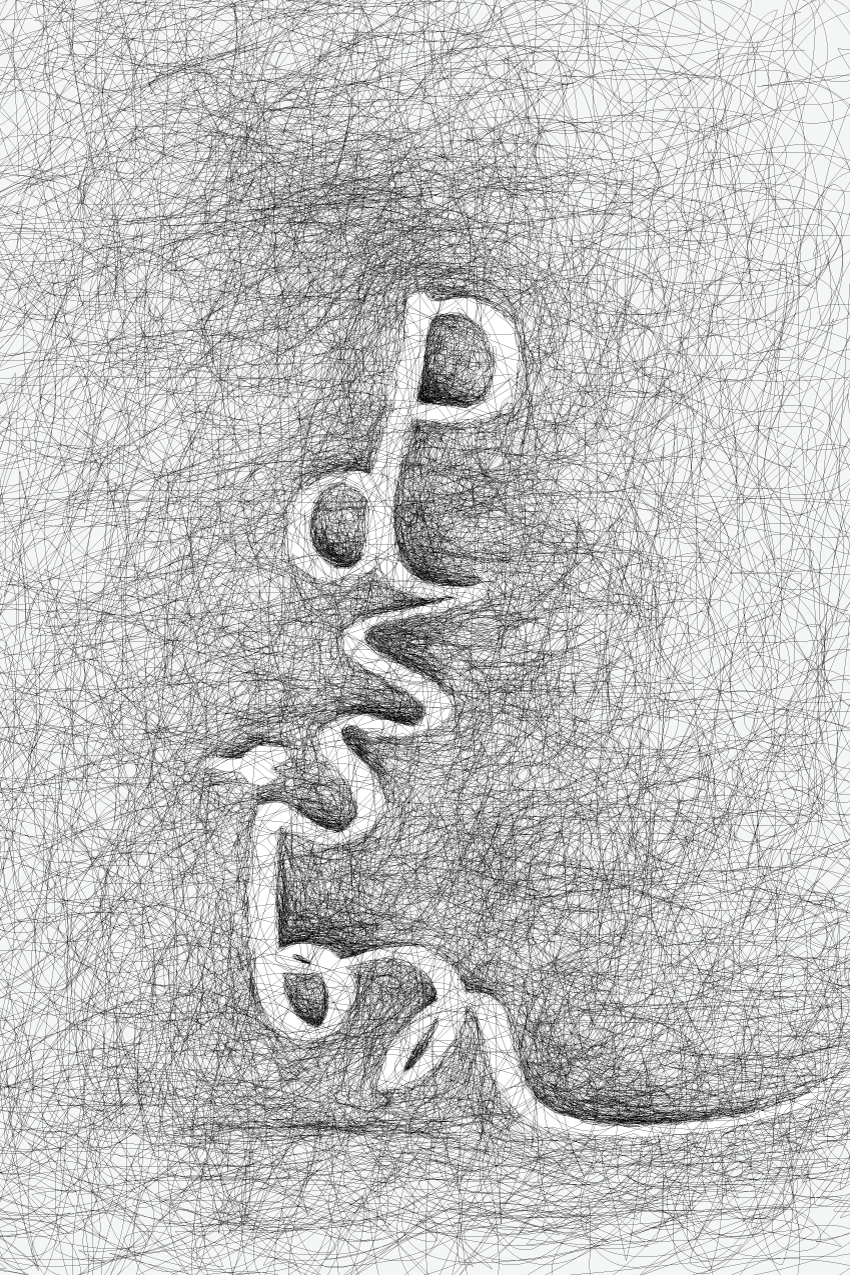

































 a
a







